To answer this Question we need to look at WHERE and HOW this little Universe is Produced.
Not to be confused with the end result, Story or adventure which All Sciences have described
to Date and NOT about WHAT is producing this little Universe or HOW it is being Projected.
I say a little Universe as this will become strikingly apparent in the posts yet to come.
Lets start 1st, with the Root of The All.
Our Origin and what we are is NOT found in the Human Species.
The World ALL this is taking place is actually in a Non-Dimensional World, Involving "Concepts"
and the Communication of these Concepts and NOT in the Huge Universe you believe to be in.
Summary.
1st was "Awareness" which I call LIFE or The Mind. Some refer to as "The True Mind",
which awoke from an Astable state between the "Opposites".
a. Nothing
and
b. Something which is "Nothing".
(Re. the 1st few Posts of this Story.)
Through LIFE exploring itself (Awareness) involving the expression of "Form" (Part of Geometry)
produced a "Partition Map", Primarily to Store discoveries involving Geometry in, and later
to Process this Information or Data which then lead to the programs which produced Universes
and other Worlds which could then be Played in such a Construct.
The Construct was produced using Strict "Concepts" in the form of Laws or Rules.
The Construct looked something like this.
And in this "Construct" was installed an area which would Play programs producing
or Experiences for example what you believe to be the universe you exist in.
But in fact we don't live a Universe at all, but that is what we are meant to believe
and experience.
We actually experience this Universe from a "Non-Dimensional" World instead.
This is so well done in fact, we all believe we exist in a huge Universe.
The area which this Little Universe is displayed in is referred to as a "Gaming Room".
That's right I did say a "Gaming Room".
This Construct consists of a Conceptual Spherical Scaffold like Structure presented
in / on a "Disc" shaped Plane.
The Base "Scaffold" which presents the back drop to our world consists of both
"Longitudinal" and "Latitudinal" Line Work which Textures and Holes are laid on / in
its "Inner" Surface. The "Scaffold" Structure looks like this...
This is the "Outer" Program Carrier displays our "Panoramic View" of Data Sourced from
a "Memory Map" which is Updated in Temporary Storage, and transfers the Data to an "Inner"
Half Sphere just Inside the "Outer" Sphere.
It is on the Inside of this "Inner" Sphere we view Data which we believe to be the Universe.
Data is Transferred to the "Inner" ½ "Spheroid", Directly in Front of each one of us Separately.
Each of us have our own "Processing Construct" and each of us are part of a "Network".
The "Sphere" shown above appears like this as though we are looking into and seeing
the "Inner" surface of a "Spheroid" but actually this Line Work is in / on a Flat "Plane".
Inside this "Sphere" exists a Mask which the experience is presented in.
If we were said to be travelling through the "Cosmos", then it would appear something
like this Outside the Craft as a "Back Ground".
This shows the Decoded Data after processed through the Brain.
I have Added the "Scaffold" which is NOT seen through the "Eyes" under Normal circumstances
as the Eyes are a "Program Filter".
The Base Mask is BLACK (But often other colors are blended into it depending on the Program
played at the time.) and made of "Holes" allowing LIGHT in from the "Processing Construct".
The "Holes" have Holographic "Images" integrated within the Holes which are interpreted
as stars, star Clusters and other Components within the Experience.
Regarding the magnification of these "Images", through instrumentation, I will go into this at a later time.
If we were to withdraw from the "Porthole" a little, then we would Notice we were in
a Secondary "Gaming Room" within the Primary "Gaming Room".
I will explain more about this later.
If we were to look up into the Zenith while supposedly on Earth then we would be looking
at the "Scaffold" in this Orientation.
Which would Represent the Night time "Mask".
In Day time of course a Different "Mask" is Present.
If Looking up into the Zenith again During Day Light the Mask would appear with the "Scaffold"
added something like this. (I am Not an Artist by any stretch of the Imagination)
The next "Scaffold" involves what is referred to as the "Ground Plane".
This is the Standard form but the Line Work is moved around forming innumerable variations
of this as well as giving different land profiles, the line work of the "Scaffold" is used to reinforce
the 3D Perception.
Here are a few examples.
And when both are put together we end up with a Profile looking something like this.
Sometimes a Portion of the Spherical "Scaffold" is used, while on other occasions, the whole
Spheroid "Scaffold" is used.
This covers the "Back Drop" of the "Inner" Rear Wall of The "Gaming Room".
There is Program "Layering" forming the Interior Components of the Experience and interacting
with this is what we refer to as The "Species Program" on a Closer "Face".
This involves the Interfacing "Scaffold" of The "Species Program" which also looks like this...
Which is smaller than the "Outer Spherical Scaffolds" and behaves in a slightly different way.
It rotates in the Vertical axis and "Updates" the programs involved with the Interactions
between the "Environmental Program" and The "Species Program" producing the body
Imagery within this "Spheroid".
There is another "Scaffold" within this "Spheroid" which looks like this....
Which the "Eyes" (A Program "Filter") looks through. the Zenith of this "Spheroid" is always
in the Center of our Sight through the Eyes.
This Prevents us from viewing the Whole "Gaming Room" at any one Time i.e. only allowing
us to see a smaller part of it. This also reinforces the "Size" and "Perspective" of
the Contents of the "Gaming Room".
Under Normal circumstances this is NOT seen through the "Eyes", but is Integrated into
the end Experience we believe to be a Universe we are Inside.
But this is the Area seen in our Vision through the "Eyes".
Again I have added the "Scaffolds".
This shows the "Inner" Spheroid in the "Gaming Room" which Rotates about the Image
of our body Controlling and Updating the "Interactions" between the "Species Program"
and the Environmental Program.
And here The Spherical "Scaffold" involving our sight through the "Eyes".
Showing what we see of the "Gaming Room", the Universe is displayed in is much less
than the entire "Gaming Room".
It is this Combination which makes this world appear much larger than it really is.
Remember: All this is being displayed on a 2D "Disc" Shaped "Plane".
NOTE;
To gain the full understanding, please Start this "Thesis" from the beginning at 0001
if you haven't already...
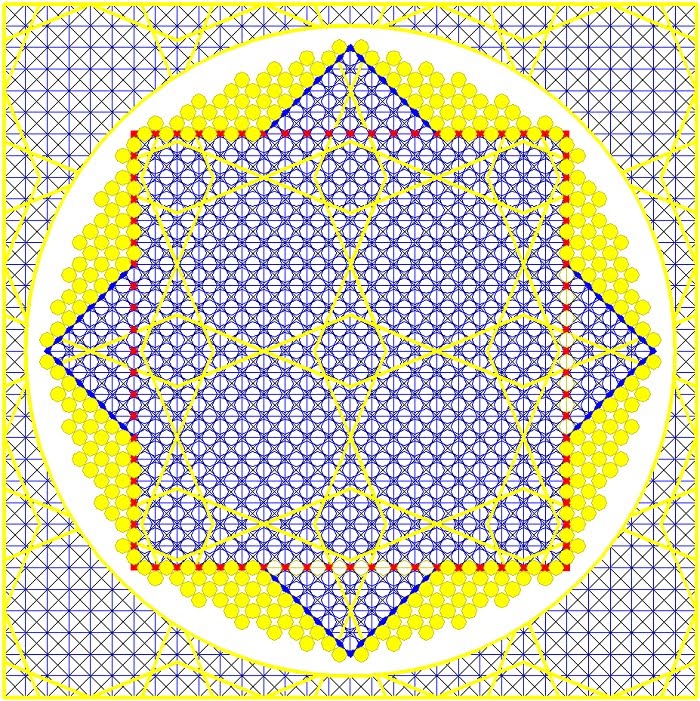
The above Drawing is the Base "Partition Map" of The True Mind's "Operating System". This is a continuing Story, so please start with the 1st Post 0001; 3rd of April 2012 (Refer to ARCHIVE at bottom of Page.) This is an explanation of where All came from. The Construction of the "Processing System", and the Programs which produce our Experiences.
Pages
Sunday, July 29, 2012
Thursday, July 19, 2012
0027 The Pentagonal Star "Books".
The "Pentagonal Star" is the "Geometric Instruction" which allows access to the "Pentagonal
Permanent Libraries".
The "Star" can be Rotated into 4 different Positions.
The Head of the "Star", relates to the "Program" i.e. the "Upper World", the "Lower World",
the "Written Program Register", (on the Left) and the "Output Register" on the Control side
(Right Hand Side).
Here is a Drawing, showing, Octagonal Registers in each of the Points of the "Pentagonal Star".
The 1st Position.
The "Upper" Point of the "Pentagonal Star" Points to the "Upper" Octagonal Register shown
highlighted in YELLOW.
It is the Head of the "Star" which Points to One of the 4 Program types of The "Running Program".
The "Upper" Left and Right Points of the "Star", Points to the Octagonal Registers the "Books"
are accessed through.
The "Lower" Left and Right Points of the "Star", Points to the Octagonal Registers which allow
access to the "Libraries" of Both the "Picture" (Data) and "Scratch Pad" Registers.
If the "Star" is Rotated Left 90°....
The Head of the "Star" now points to the "Octagonal Register" allowing Access to
the "Written Program" Libraries.
The "Left hand" Upper and Lower Points of the "Star" now Point to the Upper
and Lower "Program Books" of the "Program Library".
The Right hand Upper and Lower Points of the "Star" Point to the "Control" (Upper Right)
and the "Scratch Pad Libraries" (Lower Right).
And if the "Star" is turned 90° further to the Right....
The Head of the "Star", now points to the "Lower Octagonal Register" which allows
access to the "Lower World" (this universe at present)
The "Lower Left" and "Right" Points of the "Star" Point to the "Picture or Data
Octagonal Register", allowing access to the the "Books" of both the "Picture" or "Data"
(on the Left side) and the "Scratch Pad Libraries" (on the Right hand side).
The Upper Points of the "Star", now point to the "Program" (Upper Left) and "Control"
(Upper Right) "Libraries".
And if the "Star" is Rotated Left, another 90°....
Now the Head of the "Star" Points to the "Output Register" (Right hand side).
The "Upper" and "Lower" Right hand points of the "Star", point to the Octagonal Registers
allowing access to the Upper "Control Library" and the Lower "Scratch Pad Books".
The 2 Left hand Points of the "Star" Point to the Lower "Picture" or "Data Libraries"
and the Upper "Program Libraries".
The Octagons used to access the various Programs, Libraries and "Books" are All of the Ring
of 16 RED Octagons and the Large Octagonal Frame.
The Frame here is Highlighted in BLACK.
And here showing the Ring of 16 "Octagonal Registers".
When the desired "Book Register" has been Selected the next Format in the Program,
appears in the Center Register where the "Parallelogram" is displayed in the mid location.
This "Parallelogram" is from the "Control Register". (Indicated by the direction it slopes in.)
And here in the "Upper Sector" of the Register.
And the "Lower Sector".
This next drawing, shows the Library "Partitioning" Framework in the "Libraries".
And the Program Register "Parallelogram"...
NOTE;
To gain the full understanding, please Start this "Thesis" from the beginning at 0001
if you haven't already...
Permanent Libraries".
The "Star" can be Rotated into 4 different Positions.
The Head of the "Star", relates to the "Program" i.e. the "Upper World", the "Lower World",
the "Written Program Register", (on the Left) and the "Output Register" on the Control side
(Right Hand Side).
Here is a Drawing, showing, Octagonal Registers in each of the Points of the "Pentagonal Star".
The 1st Position.
The "Upper" Point of the "Pentagonal Star" Points to the "Upper" Octagonal Register shown
highlighted in YELLOW.
It is the Head of the "Star" which Points to One of the 4 Program types of The "Running Program".
The "Upper" Left and Right Points of the "Star", Points to the Octagonal Registers the "Books"
are accessed through.
The "Lower" Left and Right Points of the "Star", Points to the Octagonal Registers which allow
access to the "Libraries" of Both the "Picture" (Data) and "Scratch Pad" Registers.
If the "Star" is Rotated Left 90°....
The Head of the "Star" now points to the "Octagonal Register" allowing Access to
the "Written Program" Libraries.
The "Left hand" Upper and Lower Points of the "Star" now Point to the Upper
and Lower "Program Books" of the "Program Library".
The Right hand Upper and Lower Points of the "Star" Point to the "Control" (Upper Right)
and the "Scratch Pad Libraries" (Lower Right).
And if the "Star" is turned 90° further to the Right....
The Head of the "Star", now points to the "Lower Octagonal Register" which allows
access to the "Lower World" (this universe at present)
The "Lower Left" and "Right" Points of the "Star" Point to the "Picture or Data
Octagonal Register", allowing access to the the "Books" of both the "Picture" or "Data"
(on the Left side) and the "Scratch Pad Libraries" (on the Right hand side).
The Upper Points of the "Star", now point to the "Program" (Upper Left) and "Control"
(Upper Right) "Libraries".
And if the "Star" is Rotated Left, another 90°....
Now the Head of the "Star" Points to the "Output Register" (Right hand side).
The "Upper" and "Lower" Right hand points of the "Star", point to the Octagonal Registers
allowing access to the Upper "Control Library" and the Lower "Scratch Pad Books".
The 2 Left hand Points of the "Star" Point to the Lower "Picture" or "Data Libraries"
and the Upper "Program Libraries".
The Octagons used to access the various Programs, Libraries and "Books" are All of the Ring
of 16 RED Octagons and the Large Octagonal Frame.
The Frame here is Highlighted in BLACK.
And here showing the Ring of 16 "Octagonal Registers".
When the desired "Book Register" has been Selected the next Format in the Program,
appears in the Center Register where the "Parallelogram" is displayed in the mid location.
This "Parallelogram" is from the "Control Register". (Indicated by the direction it slopes in.)
And here in the "Upper Sector" of the Register.
And the "Lower Sector".
This next drawing, shows the Library "Partitioning" Framework in the "Libraries".
And the Program Register "Parallelogram"...
NOTE;
To gain the full understanding, please Start this "Thesis" from the beginning at 0001
if you haven't already...
Tuesday, July 17, 2012
0026 Different Presentations of the "Books"
You will note, in my Last post, I revealed the Book Locations.
In the "Parallelograms", involving the "Hexagonal Format" I showed each of the 2 Pages
of a "Book" as displaying 7 Lines, representing the 7 Layers between any 2 "Faces".
This is the "Icon" or "Glyph" used to represent the "Book/s".
But in the case of the "Parallelograms" involving the "Pentagonal star", I had revealed
3 "Boxes" or "Windows" in the "Parallelograms", and are used to "Write" to in the Program.
These "Dialogue Boxes" are used to identify the "Book" we want to view or even Import
a copy into this world. (Universe)
The "Upper Box" can be used in 2 different ways, to Identify the Subject or Title.
a. By Name,
and
b. By Address.
I will be showing more regarding this later and HOW to write to these.
So there are 3 ways of displaying the book, the first 2 are;
a. As an "Icon" or "Glyph", used in a program
and
b. As a "Communication Format" where we can Identify a Book we wish to select.
All the "Parallelograms" can be used in either way.
Here is the Format which accesses the Programs from the "Permanent Hexagonal Libraries".
And the 3 Registers in each Box or Window.
If the "Target" is identified through Script it is written from the Right Hand box. (register)
Each Font or Letter in Incremented to the left as each font or Letter appears
in the right hand box (register) from the script.
And in the case the address...
The next box (Window) down, contains the "Instruction" or "Query" regarding the Presentation
Format.
The "Lower box" (Window) is where the Mind language appears to complete the action. (Automatic)
This next Function involves the "Contents" of the Program if you want to view a section or function.
These "Instruct Boxes" are linked to a Library which can me moved around in the back ground.
This drawing shows a Function in this Library Partitioned into Rectangular Partitions.
The "Geometric Instruction" for this Library can ether be a "E" or an "F", depending on
what you are looking for.
The Formats shown above are "Control Library" Formats.
The Next Drawings sows the "Upper" and "Lower" Libraries.
The "Upper" is the Source and The "Lower", to do with the Program which Manifests
the Images and experiences in this little Universe.
The Register being displayed are controlled by the selection of back ground Frame.
Which have different Functions in these registers, determined by the Format used.
This next Drawing shows One of the "Partition" structures.
It has 2 "Instruction Letters" also which are similar to the 2 shown above but presented instead
as a "E" and an "F".
In my next Post I will reveal more about these Formats, I have shown in this Post.
NOTE;
To gain the full understanding, please Start this "Thesis" from the beginning at 0001
if you haven't already...
In the "Parallelograms", involving the "Hexagonal Format" I showed each of the 2 Pages
of a "Book" as displaying 7 Lines, representing the 7 Layers between any 2 "Faces".
This is the "Icon" or "Glyph" used to represent the "Book/s".
But in the case of the "Parallelograms" involving the "Pentagonal star", I had revealed
3 "Boxes" or "Windows" in the "Parallelograms", and are used to "Write" to in the Program.
These "Dialogue Boxes" are used to identify the "Book" we want to view or even Import
a copy into this world. (Universe)
The "Upper Box" can be used in 2 different ways, to Identify the Subject or Title.
a. By Name,
and
b. By Address.
I will be showing more regarding this later and HOW to write to these.
So there are 3 ways of displaying the book, the first 2 are;
a. As an "Icon" or "Glyph", used in a program
and
b. As a "Communication Format" where we can Identify a Book we wish to select.
All the "Parallelograms" can be used in either way.
Here is the Format which accesses the Programs from the "Permanent Hexagonal Libraries".
And the 3 Registers in each Box or Window.
If the "Target" is identified through Script it is written from the Right Hand box. (register)
Each Font or Letter in Incremented to the left as each font or Letter appears
in the right hand box (register) from the script.
And in the case the address...
The next box (Window) down, contains the "Instruction" or "Query" regarding the Presentation
Format.
The "Lower box" (Window) is where the Mind language appears to complete the action. (Automatic)
This next Function involves the "Contents" of the Program if you want to view a section or function.
These "Instruct Boxes" are linked to a Library which can me moved around in the back ground.
This drawing shows a Function in this Library Partitioned into Rectangular Partitions.
The "Geometric Instruction" for this Library can ether be a "E" or an "F", depending on
what you are looking for.
The Formats shown above are "Control Library" Formats.
The Next Drawings sows the "Upper" and "Lower" Libraries.
The "Upper" is the Source and The "Lower", to do with the Program which Manifests
the Images and experiences in this little Universe.
The Register being displayed are controlled by the selection of back ground Frame.
Which have different Functions in these registers, determined by the Format used.
This next Drawing shows One of the "Partition" structures.
It has 2 "Instruction Letters" also which are similar to the 2 shown above but presented instead
as a "E" and an "F".
In my next Post I will reveal more about these Formats, I have shown in this Post.
NOTE;
To gain the full understanding, please Start this "Thesis" from the beginning at 0001
if you haven't already...
Thursday, July 12, 2012
0025 Parallelograms
We find these Parallelograms in;
1. The Hexagonal Format.
2. The Square Format
and
3. The Pentagonal Format.
1st here are the "Parallelograms" found in the "Hexagonal" Format.
We find these Present in the "6 Pointed Star".
3 Major "Parallelograms" are involved and each are divided into 4 sub-Registers,
a total of 12 "Parallelograms".
The Upper Left "Parallelogram", is the "Program Book" in the Program Register.
The Lower Left "Parallelogram" is the Running Program "Program Book"
in the Lower World.
("World"; Referring to the Programming location.)
The Lower Right "Parallelogram" is the "Program Book" in the "Scratch Pad Register".
And the Upper Right "Parallelogram" is the Running Program "Program Book"
in the Upper World .
Again the 7 Lines in each of the "Parallelograms" represent the 7 Layers between the Ends
of a program module.
And here the other 4 sub-Registers
The Upper Left "Parallelogram" is the Running Program "Control Book"
in the "Upper World".
The Lower Left "Parallelogram" is the "Control Book" in the "Picture"
or "Data Register".
The Lower Right "Parallelogram" is the Running Program "Control Book",
in the Lower World.
And the Upper Right "Parallelogram" is the "Control Book" in the Control Register.
In the "Square Format"...
Showing the "Program" and "Control" Books of the "Running Program".
In the Drawing below, the "Running Program" "Picture" or "Data Books",
and the "Running Program" "Scratch Pad Book".
And here shown below the "Editing" or "Creating" Locations.
and
And the Libraries
The "Pentagonal Format" also has its "Parallelograms" too.
1st The "Upper" 2 Pages of the "Editing Books"
and the "Lower" Pages.
And the Running Program "Program" and "Picture" or "Data Books".
And the Running Program "Control" and "Scratch Pad Books".
NOTE;
To gain the full understanding, please Start this "Thesis" from the beginning at 0001
if you haven't already...
Subscribe to:
Posts (Atom)






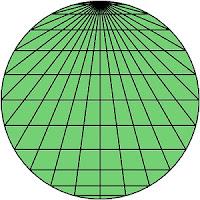





.jpg)
.jpg)
.jpg)






































