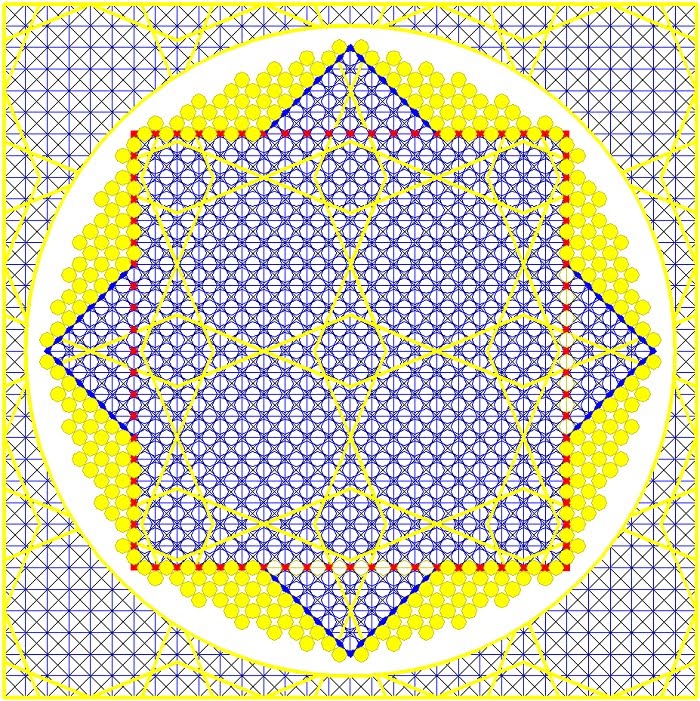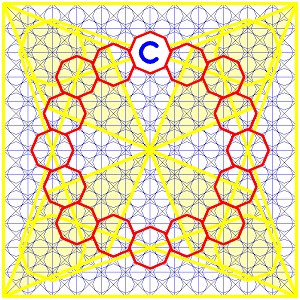The
"A" Instruction is used to verify the Contents of
the "W" Register.
In
other words it presents the Contents of a "Book" in
Sequential form,
in other words displays the "Stack" in the form of a String of "Instructions",
"Text" or even "Pictures" etc..
in other words displays the "Stack" in the form of a String of "Instructions",
"Text" or even "Pictures" etc..
Shown
here, in one example of "Script" format in a "Communication Window".
Just
before we take a look at the "W"
Instruction let's look back over the "C"
and "A" Instructions.
and "A" Instructions.
If
the Instruction is AC then the Contents of "A"
can either be played within the confines
of a "Square" Register inside an Octagonal Register.
This is often used when browsing Libraries.
of a "Square" Register inside an Octagonal Register.
This is often used when browsing Libraries.
The"Ring" can also be used to transfer something around the Registers,
being displayed in each Register, in a format particular to the register it appears in,
and we can also obtain like an address to where it is in that Library.
being displayed in each Register, in a format particular to the register it appears in,
and we can also obtain like an address to where it is in that Library.
If
the Instruction is "CA" instead of "AC"
then the Contents of the Register chosen
in "C" can be read or loaded into the Square Register the "A" Instruction relates to
i.e. the Square Register the "Tips" of the Wings in the "A" Register Points to.
in "C" can be read or loaded into the Square Register the "A" Instruction relates to
i.e. the Square Register the "Tips" of the Wings in the "A" Register Points to.
The
next Instruction I will reveal, is the "W"
Instruction.
To
understand this "Instruction" we 1st need to understand the "Components"
behind it.
behind it.
Here
is the Profile for One of the "W's", in a family of
different styles of "W's"
This
Profile ("W") is understood, as the
"Outer" form which dictates the "Contents".
Everything
which exists involves "Inners" and "Outers", and it is the outer which
does the works.
does the works.
Even Concepts have "Inners" and "Outers" by the
by the very fact LIFE is expressing
things through "form".
things through "form".
Let's
have a look at a Simple form, for example a Circular "Frame" as an
example.
Or
even a "Plane" in the form of a "Disc".
We
also find the same Scenario.
So
as the Instruction is an "Outer" giving Form, as it is only the "Outer" of anything
which gives form even if a "Component" is Inside another environment.
It too has its "Outer" which gives it, its form "Inside" that Environment.
which gives form even if a "Component" is Inside another environment.
It too has its "Outer" which gives it, its form "Inside" that Environment.
As
the "Letter" is inside the "Running Program" Square, it captures a form
within that "Square" (Square On its Edge)
within that "Square" (Square On its Edge)
Notice HOW this now gives "form", which relates to Locations
(Registers)
within the Square "Plane", which can be realised (recognized) through, using
the "Partition Map".
within the Square "Plane", which can be realised (recognized) through, using
the "Partition Map".
The
form represents a "Book".
So when we use the "W" Instruction in the Program text, it enables the "Book" Formats.
So when we use the "W" Instruction in the Program text, it enables the "Book" Formats.
The
Particular "Book" is decided by either the Style of "W" used on the "Stage"
or by what precedes the "W" Instruction in the Program Text.
or by what precedes the "W" Instruction in the Program Text.
Now
lets take a look at Understanding the form of the "Outer" of the "Inner"
Instruction involving the Locations and the Registers in each of its Locations,
where the Lines which form the "W" are pointing to.
Instruction involving the Locations and the Registers in each of its Locations,
where the Lines which form the "W" are pointing to.
1st the Extreme "Ends" of the Instruction.
So
as the Extreme ends of the "W" relate to the
"Outer" (2 Ends of the "W")
it also relates to the "Outer" Squares.
it also relates to the "Outer" Squares.
These "Locations", select the Registers within the Frame of the "Running
Program"
Square.
Square.
As you can see The "Running Program" Square is now divided into 4 equal "Sectors".
Which
also selects an "Inner" Square.
This "Square" Frame contains 2 other Formats, as shown in my previous post.
In this case because of the "Shape" or "Form" of this "W", involves or relates to
the "9 Gates".
In
some ancient Writings this was referred to as "The City of 9
Gates" !
As
the "W" is formed from 4 Lines, we find these
intersect in 3 "Inner" Locations.
a. One
intersection in the Upper "Sector".
and
b. 2
in the Lower "Sector".
1st the "Intersection" in the Upper "Sector".
So being one of the "Inner" Intersections of the "W" (Between the 2 extreme ends
of the Line work, forming the "W", also refer to an "Inner" Location inside
the "Inner" Square.
So
in the drawing bellow reveals the location inside the "9
Gates".
In
the Lower "Sector", we find the other 2 Intersections in the "W".
These 2 are revealed in the Drawing below, but are positioned in the small Octagons
in this particular version of the "W" Instruction.
This set of 20 small Octagons relate to the Lower "Outer" Program (Involving
the "Environmental Program")
And showing these 3 Locations involving the "W" Instruction again, highlighting
only the octagons involved.
the "Environmental Program")
And showing these 3 Locations involving the "W" Instruction again, highlighting
only the octagons involved.
And in the Drawing below, showing the source of the Octagons enabled (Highlighted
in BLUE) in the "X" Register (a Square on its side) Displaying the "9 Gates".
And
in the Drawing below, without displaying the "W" Instruction.
and
the "Enabled" Octagons, as well as the Upper "Book", highlighted in
the background in BLUE.
the background in BLUE.
And
now showing the "Components" enabled in the "9
Gates".
So the Book enabled by the "W" Instruction relates to these Locations in the "9 Gates"
as shown in the above Drawing.
as shown in the above Drawing.
This next drawing shows another "W" Instruction of a different style but
from the same
family of "W's".
family of "W's".
Note;
The Lower "Intersections" of the "W"
are in the same Locations,
but the Inner "Upper" location is in a different Location.
but the Inner "Upper" location is in a different Location.
And
in the Drawing below, yet another Version of the "W"
Instruction from
the same family.
the same family.
The
"W" Instruction may also be "Rotated" into
other orientations so other
"Books" can be accessed.
"Books" can be accessed.
In the Drawing below, yet
another "W" Instruction from the same Family
of "W's".
This
one involves the 9 Gates "Running Program"
And
here the "W" Instruction as shown earlier in this post, in its
"Inverted" orientation.
There
is another Instruction in the form of an "M", which
similar to the "W" Instruction
and is also to do with Opening and Reading of the "Books".
and is also to do with Opening and Reading of the "Books".
And
this is the "Mask" in the Form of a "Book".
The Inverted "M" Instruction "Enables" the Upper "Book".
The Inverted "M" Instruction "Enables" the Upper "Book".
and
in the non-inverted "M" Instruction enables the Lower "Book".
The 2 groups of 7 Lines on the pages, represents the 7 "Primary" layers within
the 2 "Ends" of a Program "Module".
the 2 "Ends" of a Program "Module".
Note the little octagons, highlighted in dotted line work, 3 behind each of the Lines
on the Pages !
NOTE;
To gain the full understanding, please Start this "Thesis" from the beginning. (at Post 0001)
on the Pages !
NOTE;
To gain the full understanding, please Start this "Thesis" from the beginning. (at Post 0001)