In this application we use the Large Octagon which is also often used for "Slide & Rotate"
Functions as well as accessing the Main "Temporary Libraries".
Here is One Example of a "Slide & Rotate" Function. First the Square "Rotating" by its
corners "Sliding" around an "Octagonal Frame". Then the corners "Siding" along the Sides
of a "Square Frame".
Here are a number of "Partition Maps" involving the Same Set of Large Octagons.
The First is used in Loading Programs.
The 2nd for viewing the "Addressing System" for each Image.
To enable the "Picture Register" or "Data Register" a small RED Octagon with a BLUE
Boarder, is inserted in the "Picture Register".
This allows a picture to be selected.
To find its "Address" this "Instruction" is then laid in this Location.
The "Addressing" Ports then Open in the "Upper Left Register". (The Program Register)
Here is an enlargement of the Register.
Then the 3rd "Partition Map" is used to Display the Picture in the "Center Register".
To View both the "Image" and Its "Address" the "Partition Map" used, is this One.
This allows us to explore Libraries by simply changing the Address being displayed
in the Upper Left Register.
To do this we need to know about the Rotor Mechanisms which are used
in the Processing System.
I will reveal details regarding these "Rotors" in my next Post.
NOTE;
To gain the full understanding, please Start this "Thesis" from the beginning at 0001
if you haven't already...






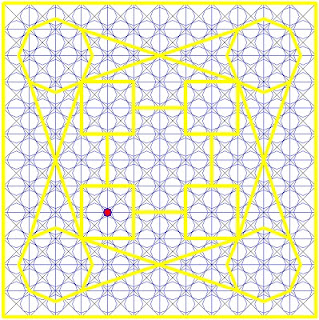






No comments:
Post a Comment
Note: Only a member of this blog may post a comment.