This
post reveals another version of the "Ʒ"
Instruction,
the "5"
Instruction,
and some
other "Glyphs".
Here
is the Profile of the "Ʒ"
Instruction.
Once
again, like in the other 2 forms of the "3"
Instruction this version also involves
2 "Components".
2 "Components".
a. The
Round Register
and
b. The
Square "Temporary Library" Registers.
1st
The "Round"
Register.
Which
is presented in the "Square"
Format, to access the "Temporary
Library"
Registers.
But
notice, unlike the 1st
"3"
Instruction
I revealed in an earlier Post, instead of having
a "Ring of 8" Octagons, this "Ʒ" Instruction utilises a "Ring of 12" Octagons instead.
a "Ring of 8" Octagons, this "Ʒ" Instruction utilises a "Ring of 12" Octagons instead.
The
"Ring of 12"
is located within the 4
Large "Octagons",
involved with the Inner
"Running Program"
Registers.
To
do with the "Running
program".
________________________
This
next Instruction
involving the "Ring
of 12",
is like a "Branch"
Instruction
to the Inner
"Temporary
Library"
Registers, involving 2
"Functions"
Linked
together,
both of which are in the "Control"
Register.
Here
is another "Profile" for One of the "5"
Instructions.
Again
the Structure of the "5" Instruction
involves the "Round" Register which contains
the
"Ring of 12" small "Octagons", in
the Lower World, and Straight Line work
(The Upper
section of the "5" Instruction)
selects 2 Partitions within the "Control"
Register.
a. The
"9 Gates", involving the Larger "Octagons".
b. The "Control" Register in the Group of 6 Registers in the Vertical
Orientation.
and
c. The
4 "Partitions" involving the Sectors of the "Temporary Library" Registers.
This
next drawing, shows the "Partition" in the "Control"
Register which is also part
of a set of 6 "Partitions" in the Vertical Orientation.
of a set of 6 "Partitions" in the Vertical Orientation.
These
are the "Components" of these 6 "Partitions".
The
Upper Left Partition is the "Program" Register.
The
Upper Right Partition is the "Control" Register.
The
Mid. Left Register is the "Written Program" Register
used here in "Editing".
The
Mid. Right Register is the Output "Control"
Register
The
Lower Left Register is the "Picture" (Data)
Register.
The
Lower Right Register is the "Scratch Pad" Register.
This
Drawing shows the "Control" Register, of the Group
of 6 Registers in the Vertical
"Orientation".
"Orientation".
And
here with the 4 Corner Main "Temporary Library" Registers superimposed
on
the Group of 6 Registers in the Vertical "Orientation".
Here
is a Register in the Location of a "Corner"
Register.
Let
us say, it is in the Location of the "Control"
Register of the "9 Gates" shown as
a YELLOW Frame.
a YELLOW Frame.
When
the "Corner" Register shown in the above Drawing as
a YELLOW Frame, it becomes
the
"Primary Accumulator"
of the "Control" Register of the other 4
Registers, shown in
the Drawing Below.
And
these 2 Registers Highlighted in BLUE are the "Upper"
& "Lower" Registers.
(of The Running Program)
And
of Course the "Primary Accumulator" inside the YELLOW
Frame which is in this case,
is the "Control"
Register of the "9 Gates".
And
these 2 Register Highlighted in BLUE in the Drawing
below, are the "Left" & "Right"
Registers of the "Running Program".
The
Registers I have described above, are shown in the Drawing below.
These Exist within the 4
Main "Temporary Library" Registers.
I have only Highlighted the Left hand Register in YELLOW, to make
things easier to see
and understand.
And
here again showing the 2 Adjacent
Registers together and their Frames.
The
next Drawing, shows the 4
Large "Octagonal"
Registers, Enabled by
the "5" Instruction.
the "5" Instruction.
And
the 4 "Square"
Registers (Temp. Library Reg.) on their Edge
forming
the "Punning Program" Registers.
the "Punning Program" Registers.
________________________
Here
is another form of "5"
Instruction.
And
this One involves another Different "Function".
1st
The Profile of this "5"
Instruction.
This
next Drawing reveals the "Components"
involved.
This
"5"
Instruction
involves the "Control" Register of the "9 Gates"
and a "6 Pointed Star".
and a "6 Pointed Star".
The
6 Pointed "Star"
is the "Component"
used to Load
Programs from the Permanent
"Libraries" through the "Octagonal" Registers.
"Libraries" through the "Octagonal" Registers.
Here
is a bit of a review involving the "6
Pointed Star"
So
I have placed the "6 Pointed Star" in the "Primary Accumulator" of the
Stage
to explain its Components again.
to explain its Components again.
The "Star" shown in the previous Drawing, was displayed in this Orientation.
This
drawing below, shows the "Hexagonal"
Registers in the Rear
"Face",
together
with the 6 "Octagonal" Registers used in Programming "Communication".
with the 6 "Octagonal" Registers used in Programming "Communication".
Note; The 7th
"Octagonal"
Register can't be Directly accessed here, indicated in the Drawing
as
having a RED
"X"
over it, Not in the Mx,
but which I have added in this case.
Each "Hexagon" is Allocated an "Octagonal"
Register, located in the Centre of Each
"Hexagon".
"Hexagon".
The
next Drawing shows, the 2
"Sets"
of 6
"Hexagonal"
Registers, One "Set"
superimposed
on the other.
The
"Star"
is housed in a MAGENTA
Coloured "Octagon", Rotated 45°, which Controls
the "Stars" Image as it is
Rotated into its 4
Different
"Orientations".
RED
for "Control".
BLUE
for "Import".
BLUE
and RED
=
MAGENTA.
Here
are the 4
Orientations of the "6
Pointed Star".
and
This
next Drawing shows, a pair of the "Orientations" together. 12
"Star"
Points
And
the other pair.
And
here once again but showing All 4 Orientations together. A
Total
24
"Star"
Points.
The
next Drawing shows One of the "Star" Orientations with its 6
"Octagonal"
Register Locations.
Register Locations.
And
again, this time Rotated 90°.
This is often displayed as law enforcement badges.
This
Drawing below shows One of the Registers being Enabled by a YELLOW
filled
Octagon.
Octagon.
And
here showing the Registers involved Highlighted in BLUE.
The
Rotated (A "Slide and Rotate" controlled by the MAGENTA
Octagon.) to another Register,
shown
here Highlighted in BLUE.
__________________________
Here
is another "Control" Instruction.
I have Highlighted the Registers
involved in BLUE.
Showing
1st The "Control" Register of the "9
Gates".
Now, the 4 "Secondary Accumulators" involving The Main "Inner
Temporary Library"
Registers.
And
Lastly the "Picture" (Data) Register of the Group
of 6 Registers, part of the Group
of 12 Registers, which I shall reveal more about in the near future.
of 12 Registers, which I shall reveal more about in the near future.
And
its "6 Pointed Star" in a different Location than in
the "5" Instruction.
And
here showing the Registers, "Geometric" Instruction
and the "6 Pointed
Star".
And
the 6 Large "Octagonal"
Registers, the "Star" Points to.
Note
though, in this Drawing, I have changed the Size of the "Instruction" so
the Location
of the "Star" is Now in another
Location.
__________________________
The
next Drawing shows, another "Control" Glyph or Letter Instruction.
And
the Locations of the small "Octagonal" Registers.
__________________________
Here
is another "Geometric" Instruction
showing its small "Octagonal" Registers
and
"Temporary Library" Registers,
And
again revealing the small "Octagonal" Registers and the Square "Temporary Library"
Registers.
__________________________
And
another "Geometric" Instruction.
NOTE;
To gain the full understanding, please Start this "Thesis" from the beginning. (at Post 0001)











































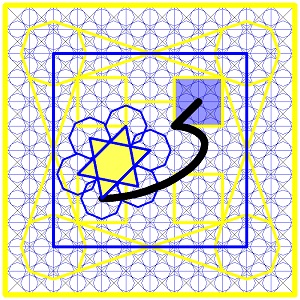





No comments:
Post a Comment
Note: Only a member of this blog may post a comment.